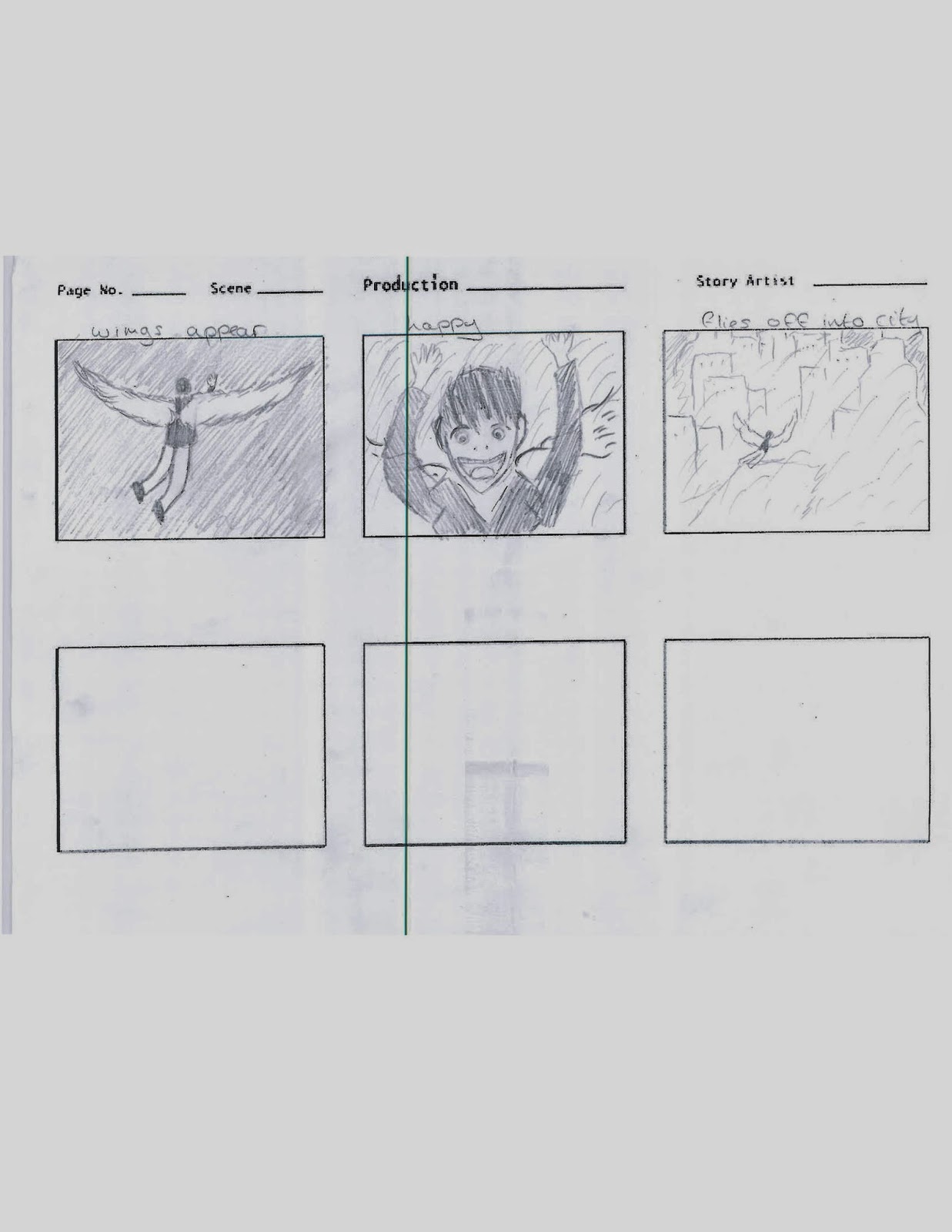Computer animation and Visual effects
Sunday, 18 May 2014
A Forced Disappearance
Project (explosion)
Project (after effects)
Creating the smoke for the explosion proved a lot more challenging than I first thought. Seen as filming smoke would have been very hard and impractical to do I used pre rendered footage from Footage Crate. I ended up with about 10 different layers of smoke to make the explosion look real because the pieces of footage I used would end and therefore disappear, this took a lot of layers, timing, rotation and fading opacity to make the smoke flow together and look like one piece of footage.
Project (rotoscoping)
Rotoscoping proved quite difficult to learn and especially in this scene where we have the two actors coming through the door. I tried my best to have the brick wall in the background however it was proving to be too difficult to do for a low priority piece. Even though it didn't make it into the final film I feel a lot more confident about doing roto and know that i'll be able to do it in my future projects.
Project (security camera)
Wednesday, 2 April 2014
Subscribe to:
Comments (Atom)